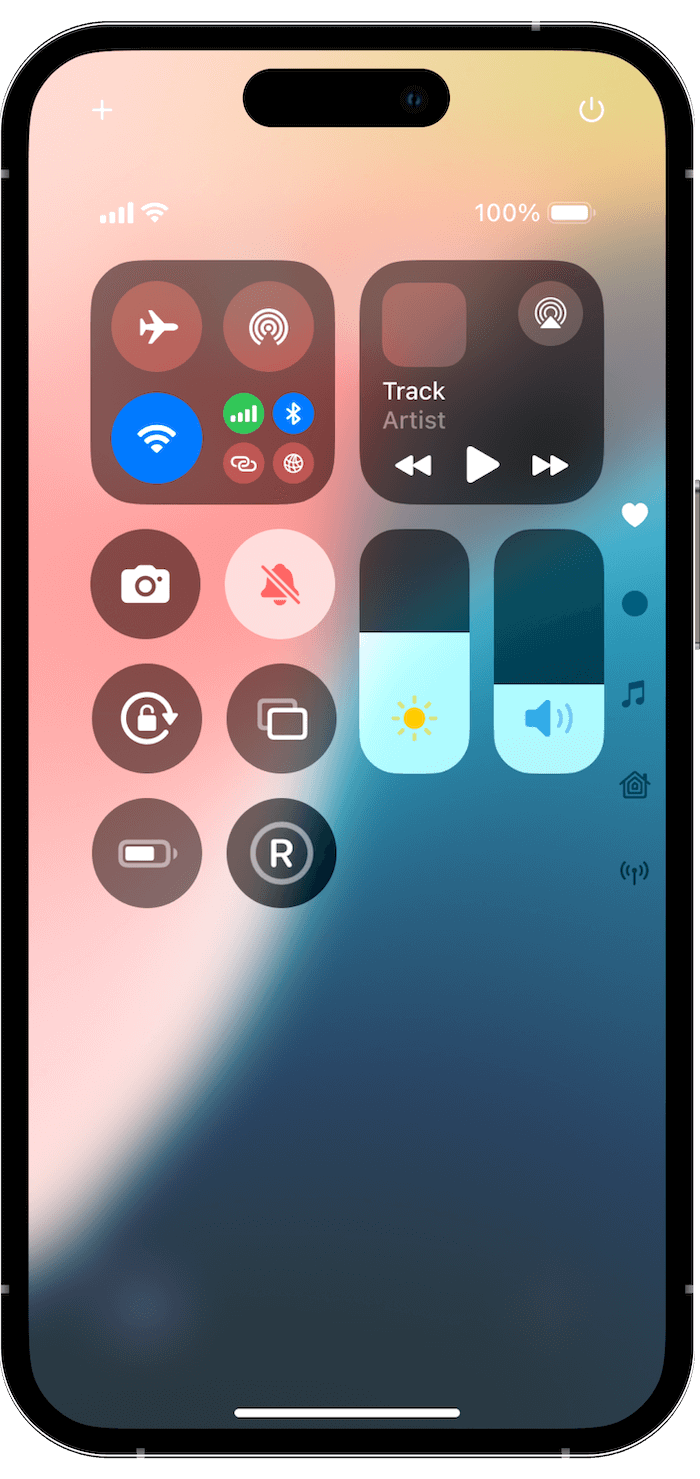Rain Viewer for iOS 18 takes the hassle out of your weather experience. We’ve added features that enhance your interaction with the app and seamlessly integrate Rain Viewer into the new system.
Siri Support
Tired of fumbling for your phone to check the weather? Now, just ask Siri. With our new Siri Shortcuts, you can voice-command your way to the forecast, radar, or detailed weather conditions. The following shortcuts are available:
- Weather Forecast. Get the current weather forecast for your location.
- Radar Map, Satellite Map. Open the weather map with either the radar or satellite layer.
- Weather Conditions. Show detailed weather insights for your location, e.g. AQI, UV index, humidity, etc.
To add the shortcuts:
- Go to the bottom of the app’s home screen.
- Under Siri Shortcuts, tap “Add to Siri” next to the shortcut you need.
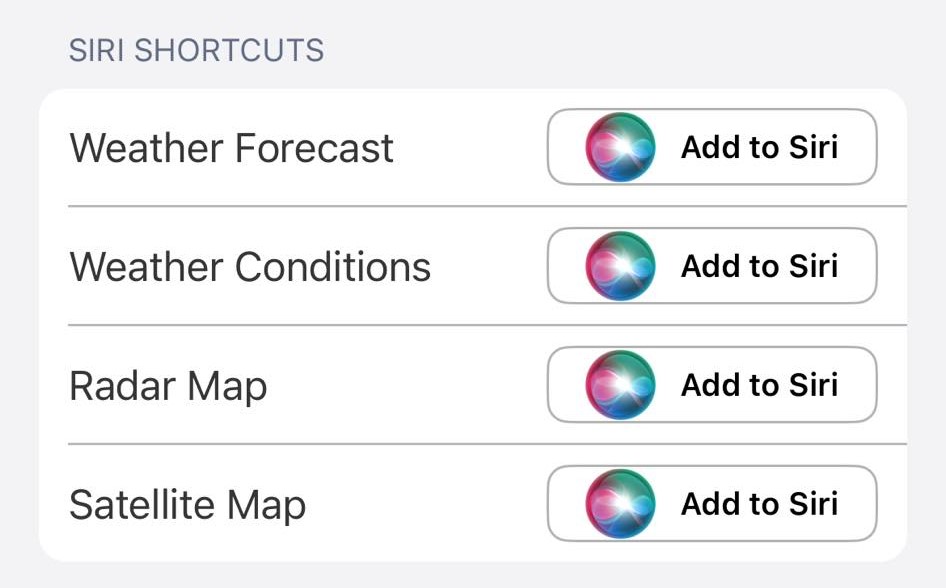
- Record the phrase that you will use to ask Siri. For example, “Do I need an umbrella today?”
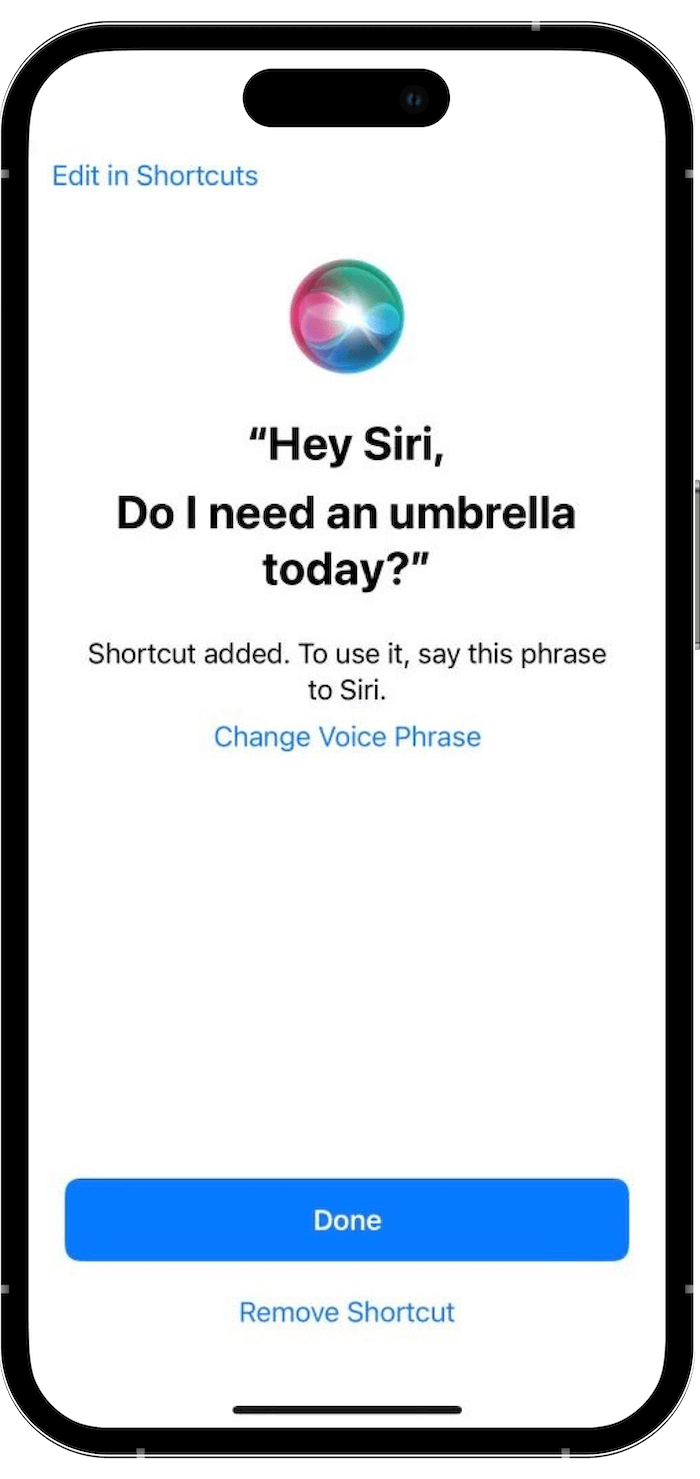
- Ask Siri this question, and Rain Viewer will open the needed screen.
Redesigned Apple Watch App
Our Apple Watch app has gotten a sleek makeover that’s not only compatible with WatchOS 11 but also visually reflects the weather outside. Sunny skies? Expect a bright app. Rainy or cloudy day? Look for a cooler color palette.

Quick Actions
Need quick access to the forecast, radar, or tropical storm tracker? Just long-tap the app icon and select the needed action. Plus, you can turn the icon into a widget for even faster weather updates.
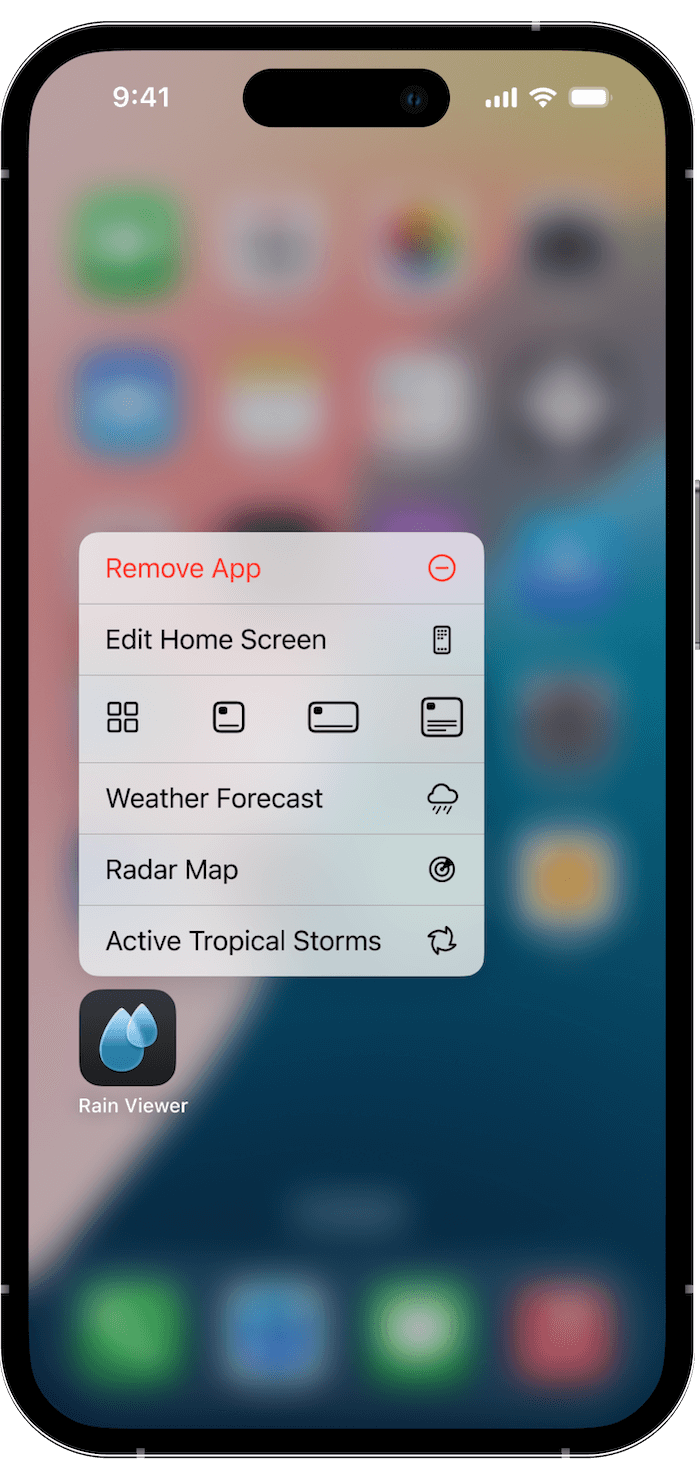
Control Center Icon
No need to dig through your apps to check the weather. Our new Control Center icon puts the forecast front and center, making it easy to stay informed. Look out for the letter “R”!